Welcome to Imaginality Create’s Help and Resources site. This will help you make the most of Imaginality Create, inspire you with examples of what is possible, and provide curriculum related activities.
There are three main types of resources available:
Help: This area provides help on the features of Imaginality Create.
Use this to learn how to use a particular feature.
Examples: This area showcases examples of fantastic things you can do with Imaginality Create, and shows you how to do them yourself. Each Example combines different features of Imaginality Create to create a unique Augmented Reality interaction.
Use this to get inspiration to create your own interesting modules.
Activities: This area is a collection of activities, each with a worksheet, that students can work through, to learn about topics by actively creating their own Augmented Reality modules. Activities are curriculum-focused and are grouped into topic areas.
Use this to “learn-by-doing” on a curriculum-focused topic, with detailed guidance.
Each Help, Example and Activity item includes a youtube video, a link to download the module created in this video so that you can run it and modify it, and a link to download the video as a higher quality mp4 file to view offline. Each activity also includes a worksheet that students can follow step-by-step.

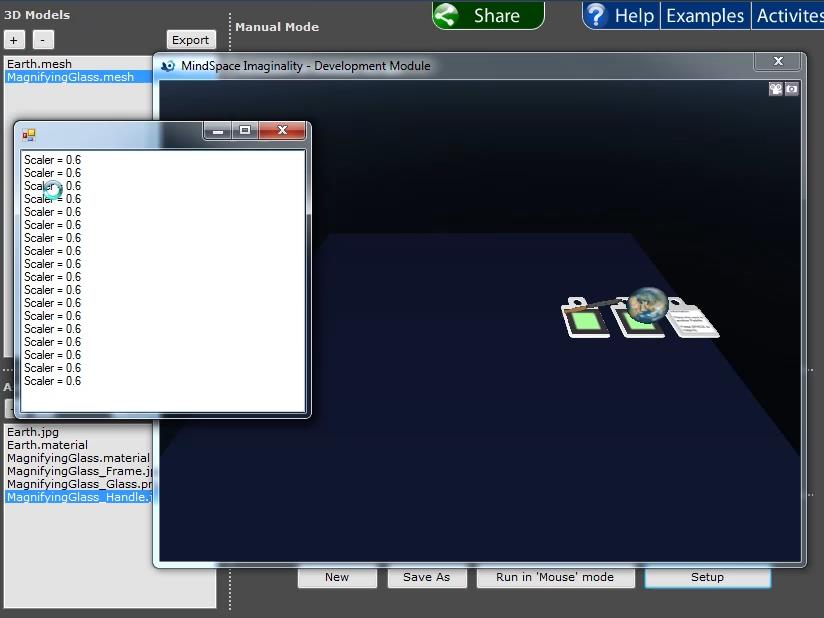
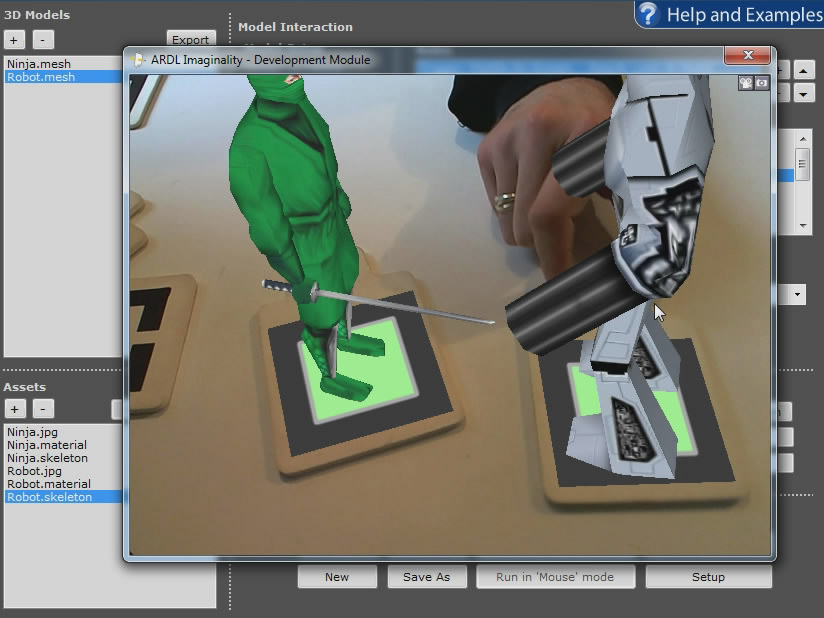
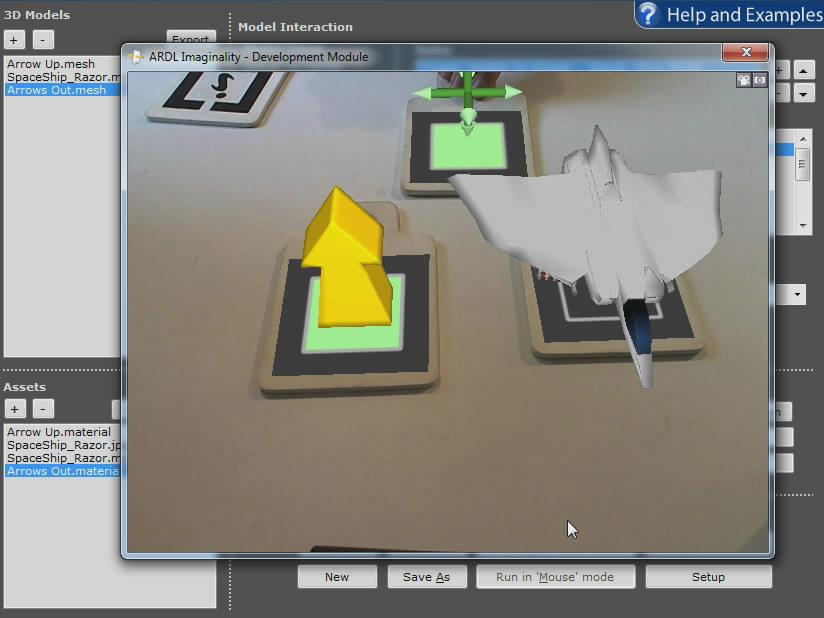
Recent Comments