This example magnifies the Earth when it gets close to a magnifying glass. We place a magnifying glass on paddle 1 and the Earth on paddle 2. We then create a rule so that when the Earth is close to the magnifying glass, it triggers a resize result which makes the earth larger.
Other ideas: show the relative sizes of two planets; add a reposition result to make an insect so large that only its head fits on the paddle (so you can see its facial features up close); make different paddles magnify different parts of the insect; add information text to describe the function of each part; what other 3D models would benefit from being magnified?
You can download the module to run it and modify it.

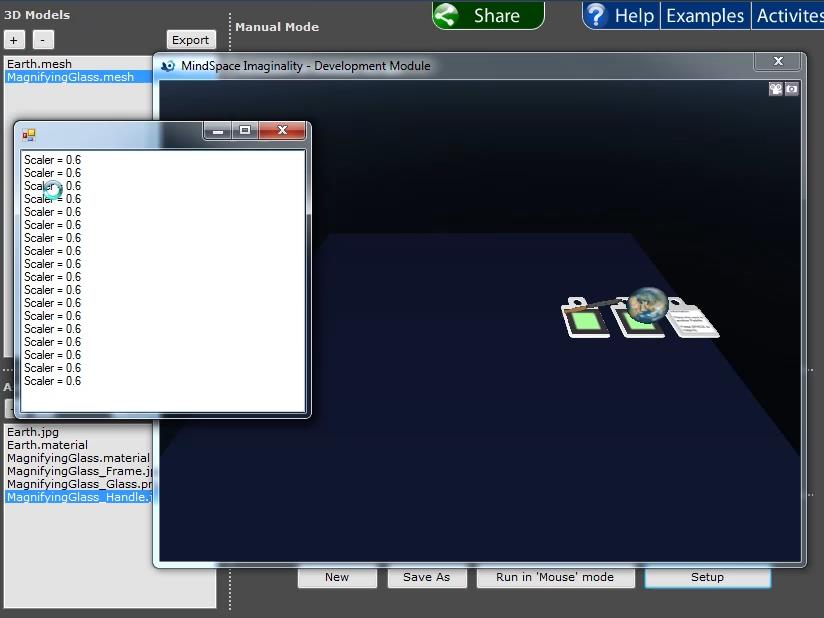
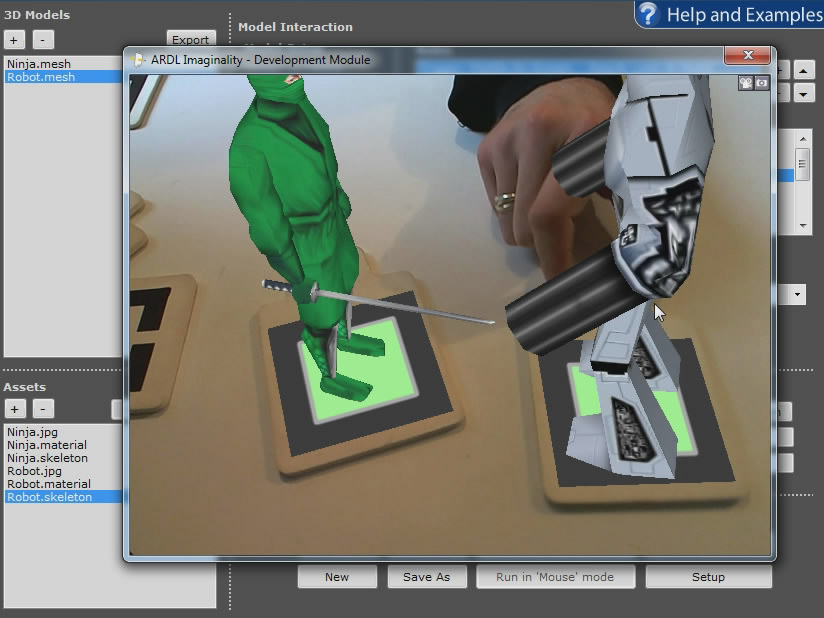
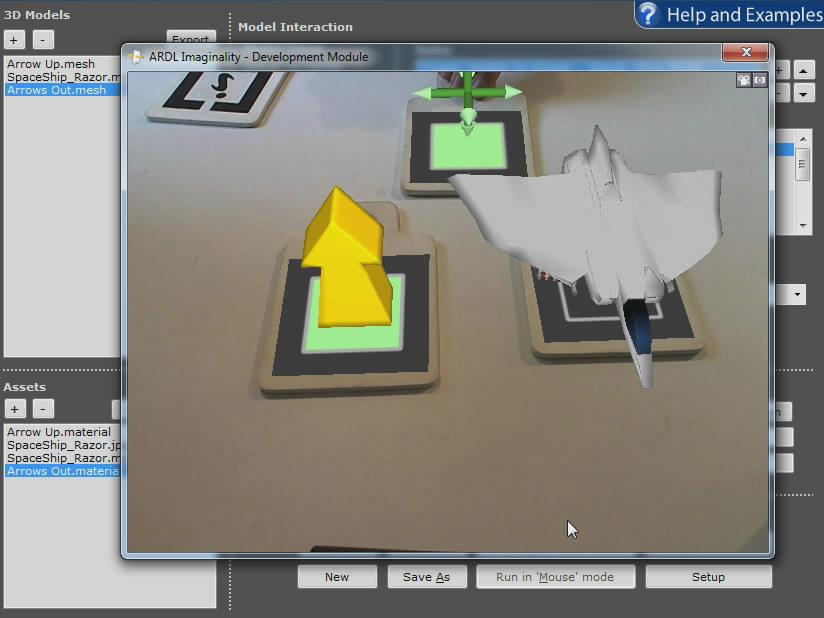

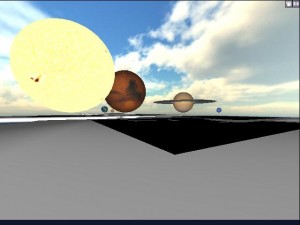
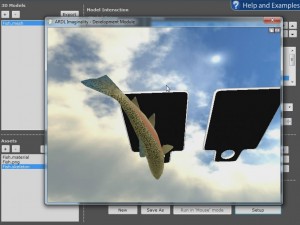
Recent Comments