Imaginality Create includes an Interaction Trigger called ‘Seconds Visible’, which will trigger an Interaction Result after a model (the model selected in the ‘3D Models’ list) has been visible for a certain length of time.
You can specify the number of seconds to wait – this defaults to 1 second.
You can choose between:
- “Greater Than”, which will trigger a result constantly (i.e. every frame) that is greater than X seconds. For example, give the dragon “Seconds Visible” of Greater Than 1 second with a Result of “Look At Model” Ninja, then it will continue to look at the Ninja.
- “Exactly”, which will trigger a result only once (i.e. only one frame) at exactly X seconds. For example, give the dragon “Seconds Visible” of Exactly 1 second with a Result of “Play Audio”, then it will play the audio only once, 1 second after the dragon becomes visible.

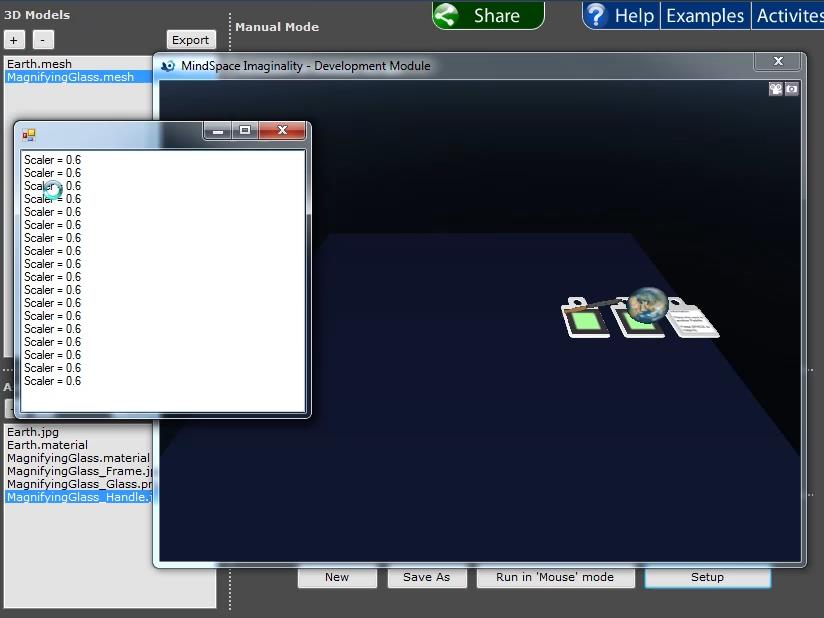
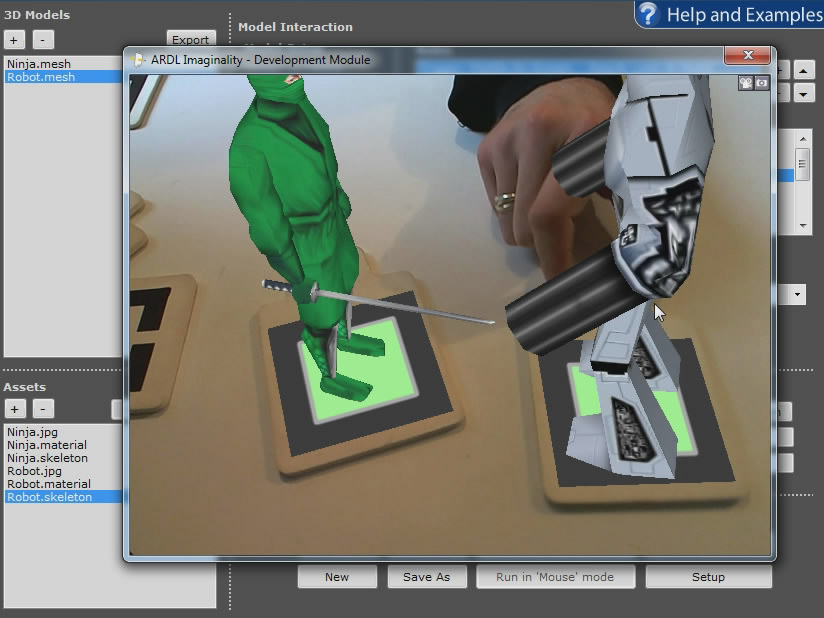
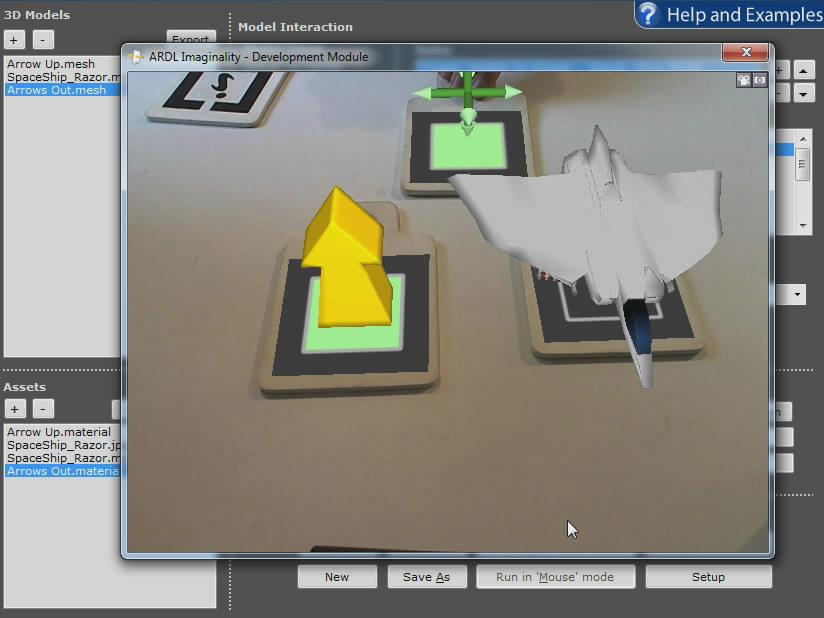

Recent Comments