This example makes a drum kit that you can play by touching each drum. You do this by exporting a drum kit from SketchUp as separate parts and creating a rule that plays each sound when the corresponding paddle is hidden. This also shows effect of looping sounds.
Other ideas: Play sounds with other types of interactions; play (looping) other instrument tracks to compose an entire song
(for inspiration, see the V Motion Project.
You can download the module to run it and modify it.

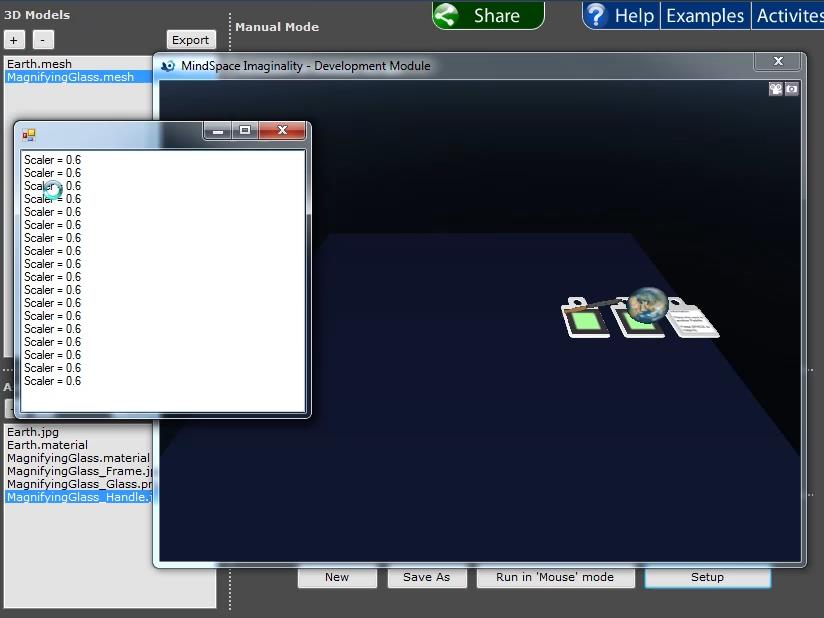
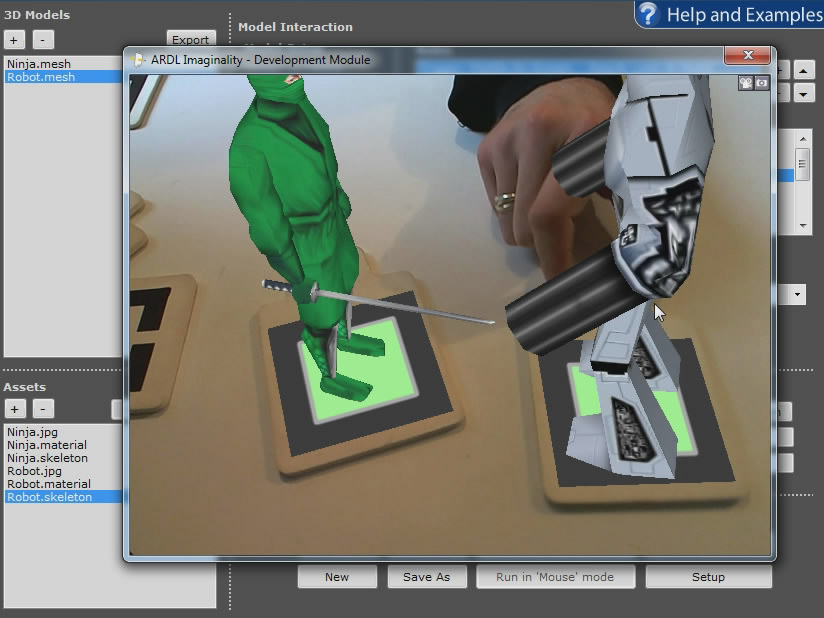
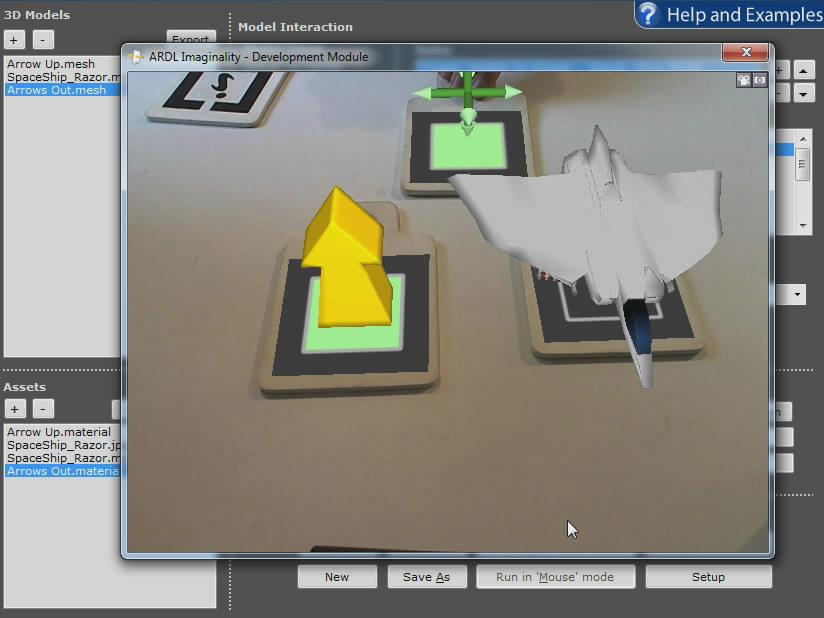




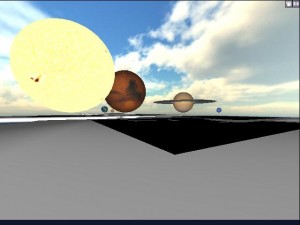
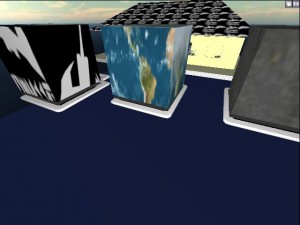

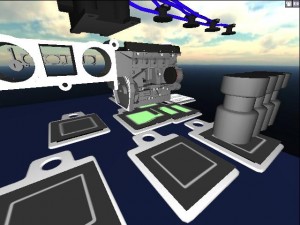
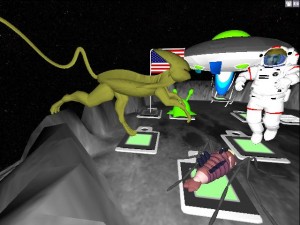
Recent Comments